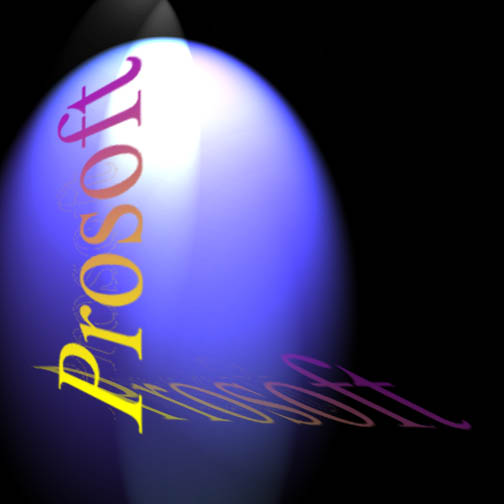
Since 1995

![]()
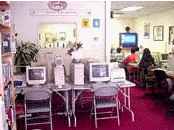
BPPVE
(Bureau for Private Postsecondary and
Vocational Education)
MICROSOFT EXCEL WORKBOOK
| Excel is one of the most powerful and elegant programs of
electronic spreadsheets. Excel provides you with the sophisticated business tools
needed for calculating, projecting and analyzing your financial data. It also offers
tools for creating attractive and concise charts incorporating data.
MICROSOFT EXCEL --- TABLE OF CONTENTS
I. Introduction Excel Exercise #1 - Creating worksheet
【簡介】 這本《Microsoft Excel 學習速成》是專門針對想在最短時間學習Excel的人士,無論初學或稍有基礎者都很容易瞭解及進入學習狀況。除了文書基本知識的介紹以外,更是一本學習軟體最快而且有效的練習手冊。對完全沒有電腦基礎及概念的人,經過一段學習後一定可以進入狀況甚至自學。 當軟體剛出來的時候,我們要摸索出軟體的某些功能,常要借助沉長的手冊指導來慢慢摸索,如果不和實際的例子配合、根本不能真正學習到軟體的特殊功能。所以學習軟體功能一定要用實例學習才是最根本快速的方法,而且越是真實的例子越好。 我大學教學期間特別收集到一些最能表現軟體功能的例子,加上一步步程序的指導,把實例和方法融合為一而成為學習軟體最好的方法。因為它是用一個簡單易懂的例子,讓學生實際操練一遍而學到個中奧妙。它的好處是: (1) 簡單易懂,操作容易 (2) 事後要用,再復習很容易翻找及提起記憶 (4) 漸進式的學習 (5) 自己可調整學習進度 (6) 需要老師及手冊的幫忙最少,節省學習時間 這套練習手冊是經過大學學生五年、電腦訓練學院及台大電腦教學中心十年的實地運用,證明為極有效及受歡迎的軟體教材。每一個練習都有一個學習主題,而且由淺而深,由簡而難,使初學學生學習軟體感覺輕鬆又愉快而受到肯定。 這一集冊分兩部分,一部分是練習,一部分是印出結果。 印出結果是給學生作參考對照,如果和結果不同表示操作不正確,可再作一遍直到結果正確為止。 這一集冊共有十二個 Microsoft Excel 練習,每個練習都有標題摘要,提醒學生做此練習該知道的功能。 如果還不了解則可重複再做一遍。 這套軟體教材手冊的另一大特點是它可通用於美國英文版 (原版) 及亞洲中文版軟體。 因為每個指令均有中英文對照使用, 所以不論是否在美國或在亞洲都可運用。 本書編印該感謝 University of North Texas, Laredo Junior College, ICT College (Institution of Computer Technology) 給我的教學經驗以及電腦訓練學院對我的支持及意見。除了 Microsoft Excel 初級及進階版, 尚有一般公司辦公室最常用的軟體 如 Word, PowerPoint, Access, FrontPage,會計軟體如 SBT 、Peachtree 、Quickbook及美工設計軟體如 Photoshop, Illustrator, Dreamweaver, Flash 等單行本同時印行, 以後將有其它的軟體練習陸續出版,謝謝支持指教。
編者臧蓓 (Betty Tsang )敬序 美國、加州、洛杉磯
|
