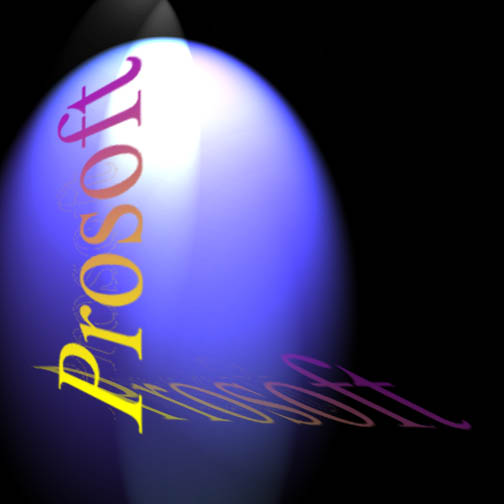
Since 1995

![]()
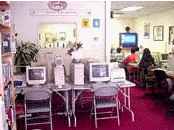
BPPVE
(Bureau for Private Postsecondary and
Vocational Education)
MICROSOFT ACCESS
| This class teaches you how to design an application, which is
suitable for a partial purpose. For example, if you are trying to organize a huge
volume of files, a database can be helpful. This course is an advanced data
processing course. It requires prior software experience.
8 hours $280 - Introduction Introduction
to Microsoft Access Course Objectives
Lesson Topics
Lesson 1: Creating a Database
Lesson 2: Working with Tables and Defining Table Relationships
Lesson 3: Data Entry and Modification
Lesson 4: Maintaining and Querying a Database
Lesson 5: Designing a Form Using Form Tools and Custom Forms
Lesson 6: Designing and Custom a Report
Lesson 7: Creating Advanced Queries and Enhancing Table Design
Lesson 8: Sharing, Integrating and Analyzing Data 這個課程教授如何設計一個運用軟體以適用於公司或機關特殊的用途。如果需要處理比試算表更複雜的大量資料或更進一步處理資料,你需要使用資料庫處理軟體來達成。本課程為進階課程,必須有深厚電腦基礎方可學習。 ( 8小時 280元 實用班 ) ( 16小時 550元 專業班 ) (公司軟體設計 750元 )
|
