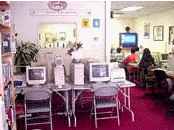| |
Windows is the foundation of all other application
programs. This course contains
(1) the basic operations of Windows, including Windows
Explorer, installing programs, reading and using CD-ROM, DVD, ReWritable,
Creating Folders, Copying/Moving Files,
etc.
(2) Advanced features
2 hours $80
Table of Contents
(1) Basic
-
Introduction to the
Keyboard
Introduction to Computer Systems
How to Start, Find a Program, and Leave
How to Quickly Find and Open Recently Used
Files
Resize and Move Windows
Understanding Windows
Explorer
. How to Create Your Own Folder
. How to Manipulate Files
A. How to copy a file
B. How to move a file
C. How to delete a file
D. How to rename a file
E. How to send a file to
USB drive
-
How to Switch Between Programs
(Multitasking)
How to Copy & Format
a Disk
How to Change the Wallpaper/Background and Font Size
How to Read CD-ROM, DVD and use ReWritable CD Drive
How to Install New Software
How to
Get Help
(2) Advanced Topics
-
Find out the capacity (how much space) of your hard disk, USB or
DVD/CD-ROM, how much unused space on them.
-
How to create a shortcut of a file, folder or a program on desktop.
-
How to install/uninstall a software to/from your pc.
-
How to change language, country, date/time on your pc.
-
How to change wallpaper (background).
-
How to install additional language in your pc.
-
Where to see the device properties of your system.
-
Where to create a new Internet connection on your pc.
-
How to magnify the words when you browse on monitor.
-
Where to record your speaking and save a file on your pc, what is
the device you need for recording ?
-
Where to make and view a movie.
-
How to clean up your disk to free more space on your pc¡¦s hard disk.
-
Where to do disk defragment. (defragment means consolidates
fragmented files and folder on your hard disk so it will access file
and folder faster and more efficient.
- If
you made some harmful change to your pc, how do you restore the
system configuration back to the time when you have normal condition
?
-
How to change your monitor resolution so your viewing size (zoom) on
the screen will change.
-
learn from Tour Windows XP.
視窗 ( Windows
):
本課程教授
Windows 的基本視窗操作、檔案管理及其它重要功能。包括如何建立文件夾目錄、如何安裝軟體、如何閱讀光碟等,
Windows
是學習電腦及其它軟體重要的基礎。
( 二小時
80元
)
INTERNET using Internet Explorer
This course introduces you to the terminology of the Internet, and
teaches you ways to browse the World Wide Web, search for information, sign up with a
server and send/receive E-mail. The software being used is and
Internet Explorer.
2 hours $80
Table of Content
 | Who Governs the Internet |
 | How to Connect to Internet (ISP and DSL) |
 | Uniform Resource Locators - URL |
 | About World Wide Web |
 | Web Search Engine |
 | Design your own Web Page |
 | Web Hosting- FTP |
 | Send and Receive E-Mail |
 | Create new E-mail address (Yahoo or Hotmail) |
 | E-Mail Attachment and Create Address Book |
 | Netnews |
 | Instant Message Chat |
國際網路
( Internet)
:
本課程教授國際網路應該知道的專用名詞、如何運用網路服務公司上網、如何運用各種方法在全球資訊上網找資料、及如何收發電子郵件。所用的軟體為
Internet Explorer。
(
二小時
80元
)
|
|
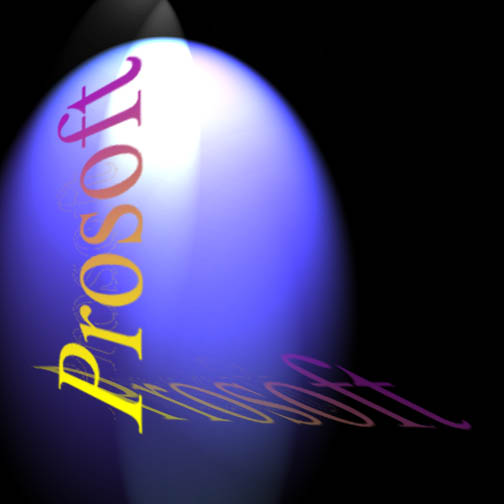

![]()